Taking the quizzes
Most of the quiz questions can answered via speaking, or typing. Passing a quiz requires you get a minimum number correct - without exceeding the maximum incorrect allowed. These numbers vary for each quiz. The quiz window will open automatically but if it gets closed, you can always re-open it by pressing the speed-o-meter icon in the left-hand menu.
Authorize the quiz app
The Quiz app will open and, when the first question allowing speech input appears you should get a small window requesting permission for mic access. Click "Allow." *You can skip this step FOREVER by telling your browser to always allow access when on Semantica.
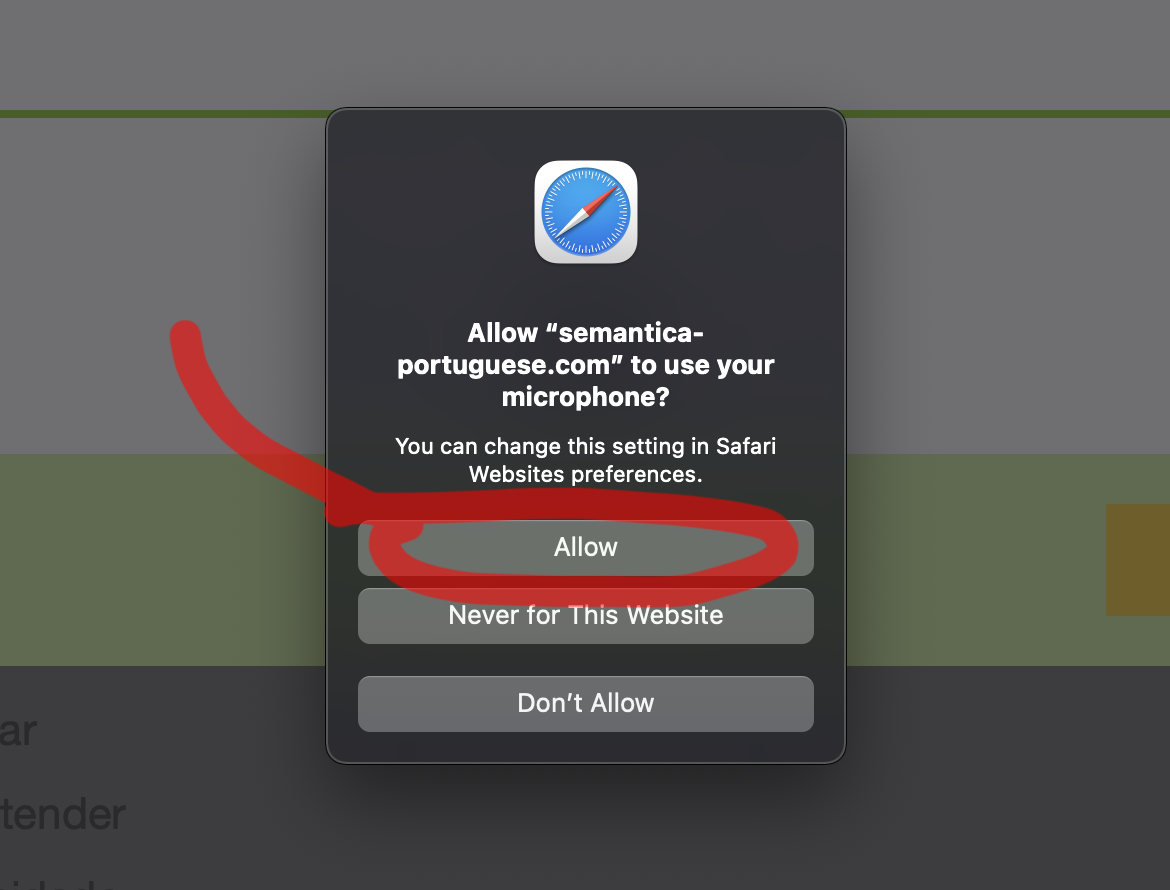
Speaking your answer
When the mic turns green you can start speaking your answer. In the example below, you'll be expected to speak the entire phrase (in Portuguese!). Most questions will accept variations of the perfect answer. In this example you could answer "Você fala português?" or, "Fala português?" or even "Você sabe falar português?" 😇. If you think your answer was good enough but was marked as wrong, leave us a comment on the page! The objective is the successfully communicate the idea - not to perfectly repeat a strict answer.
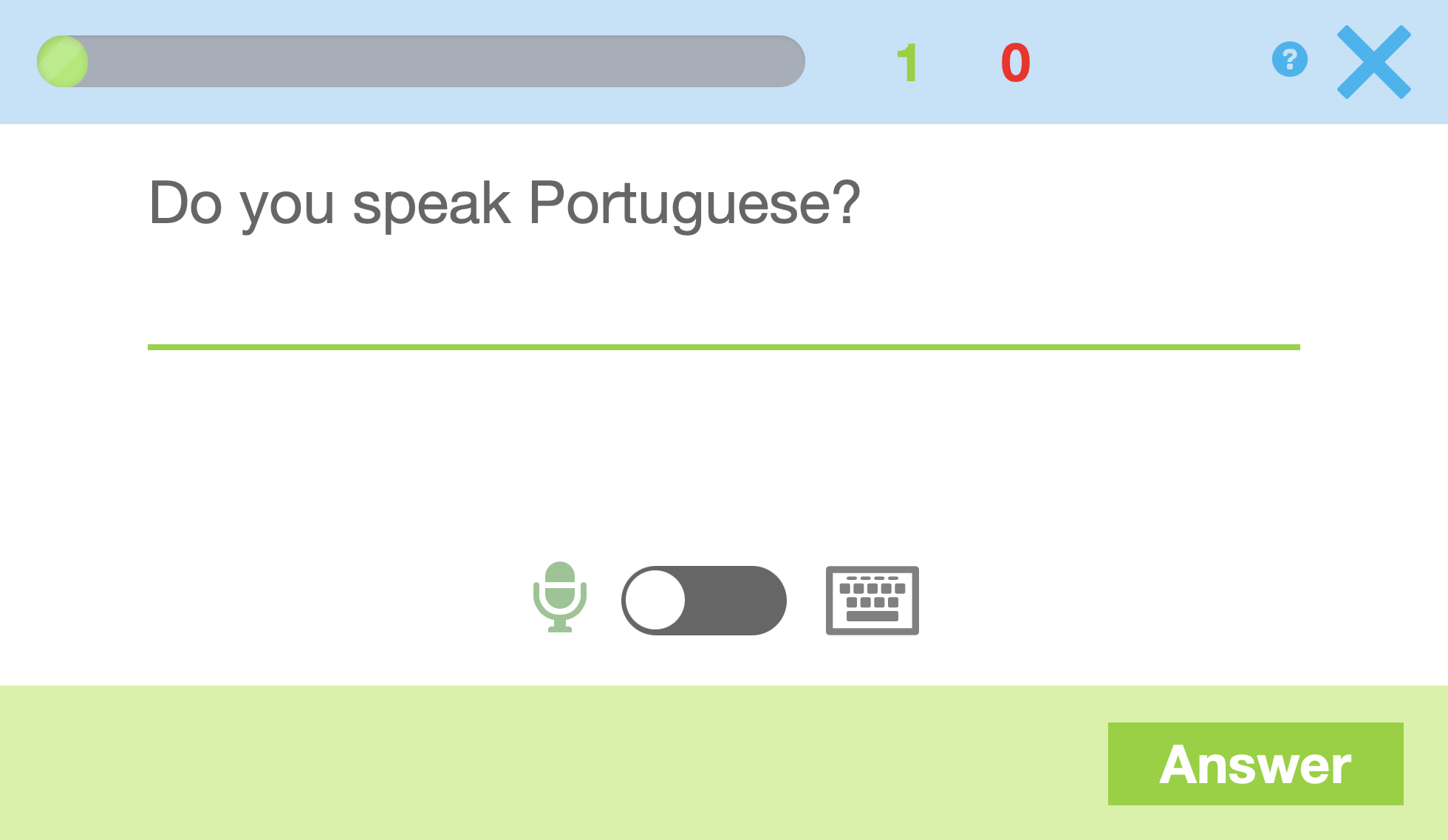
Tips for success
* Slow down and speak normally, at a normal distance from your mic.
* If you see your dictation is going off-course stop, wait one second and re-speak it.
* Find a relatively quiet place without a lot of background noise.
Shut up and Type it
If you'd rather type your answers, slide the switch to the keyboard position. In typing mode you'll also be able to click on any accented characters required for the answer rather than typing them. But of course, you can always type accented characters yourself too!
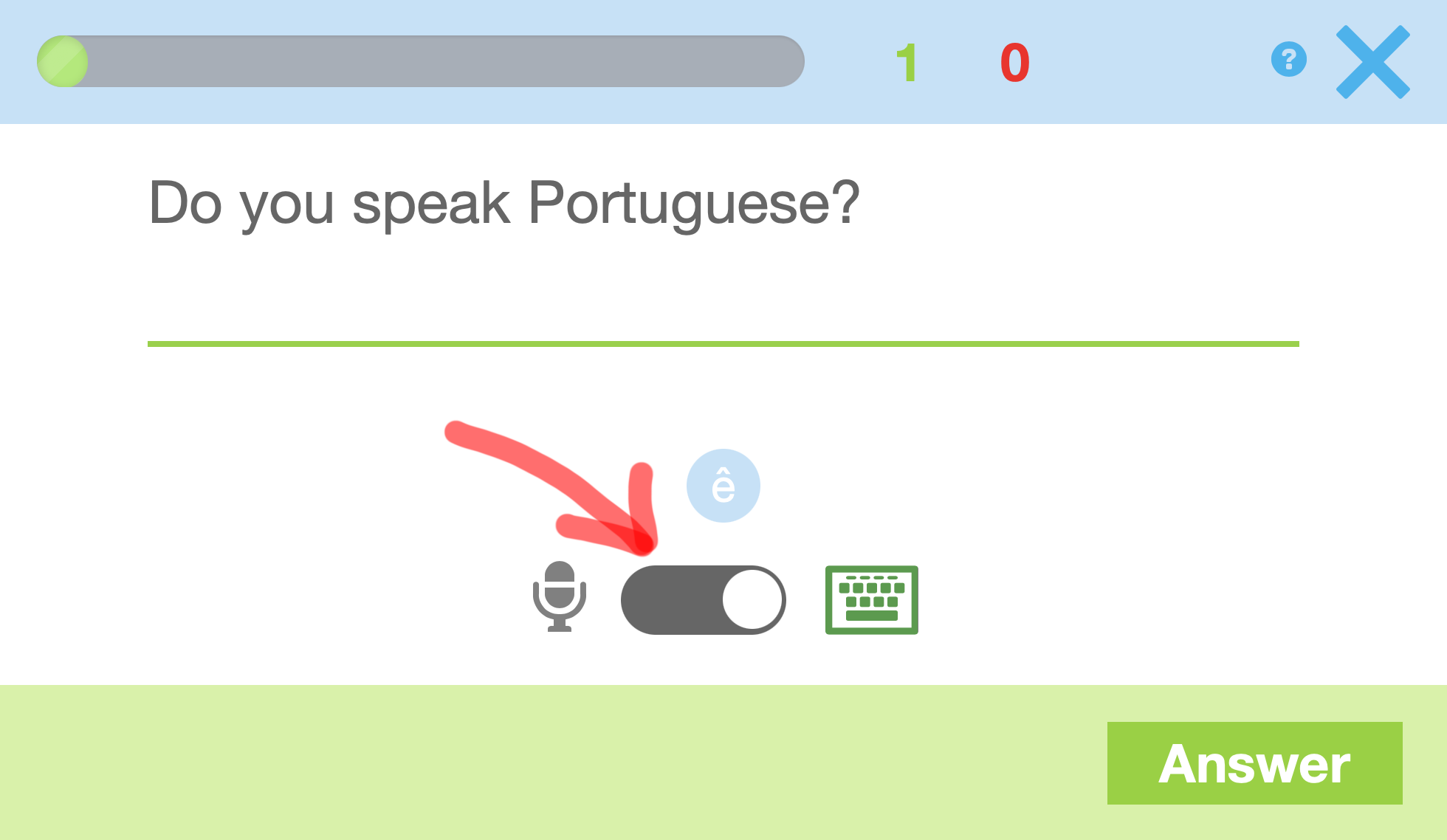
Multiple Choice Questions
Whenever the several answer options are presented on-screen, you can answer by typing 1, 2, 3 etc.
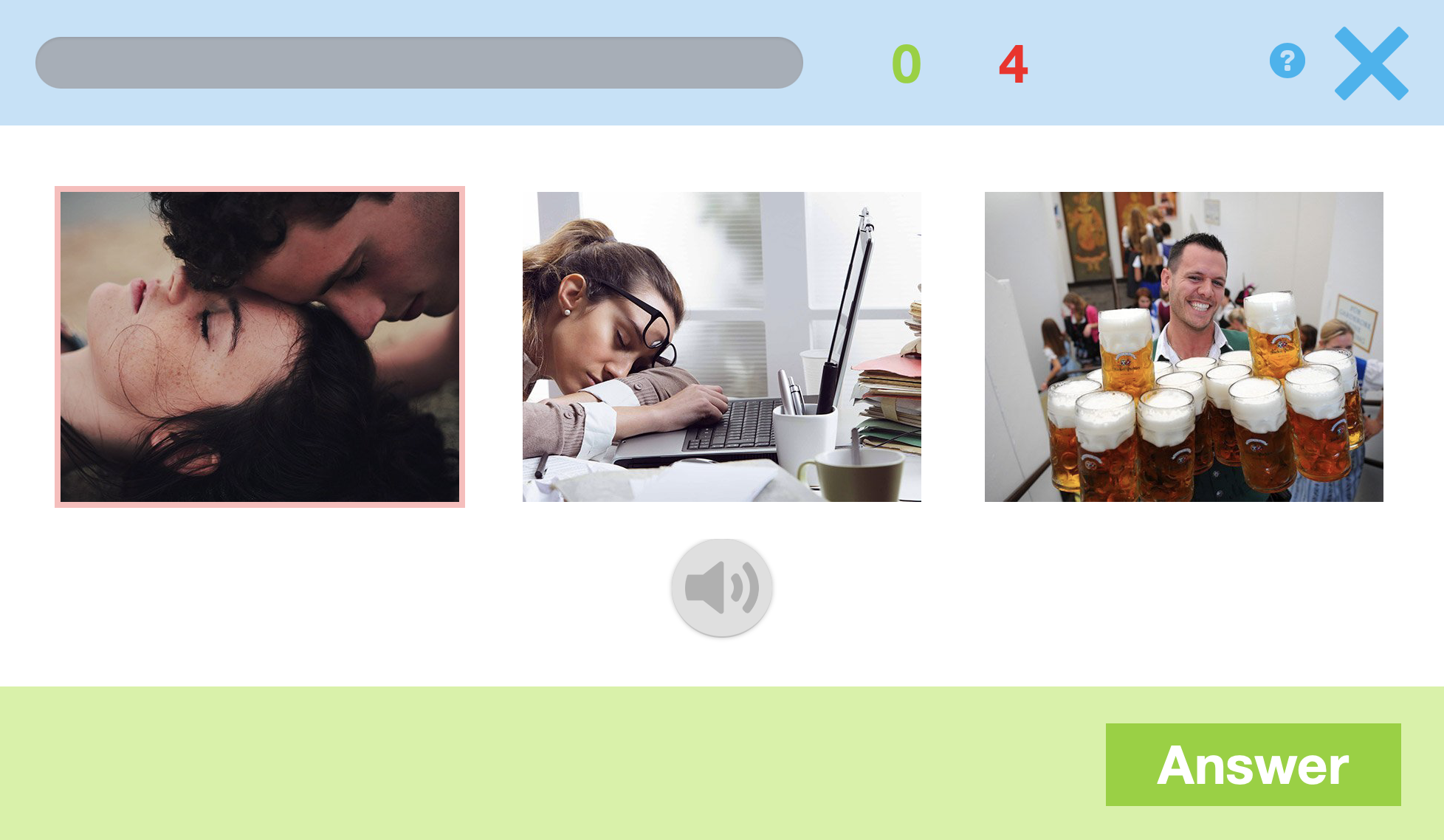
Fill in the Blank Questions
For these, you only need to say the word that's missing from the sentence. It's always just ONE word 👨🏼🎓.
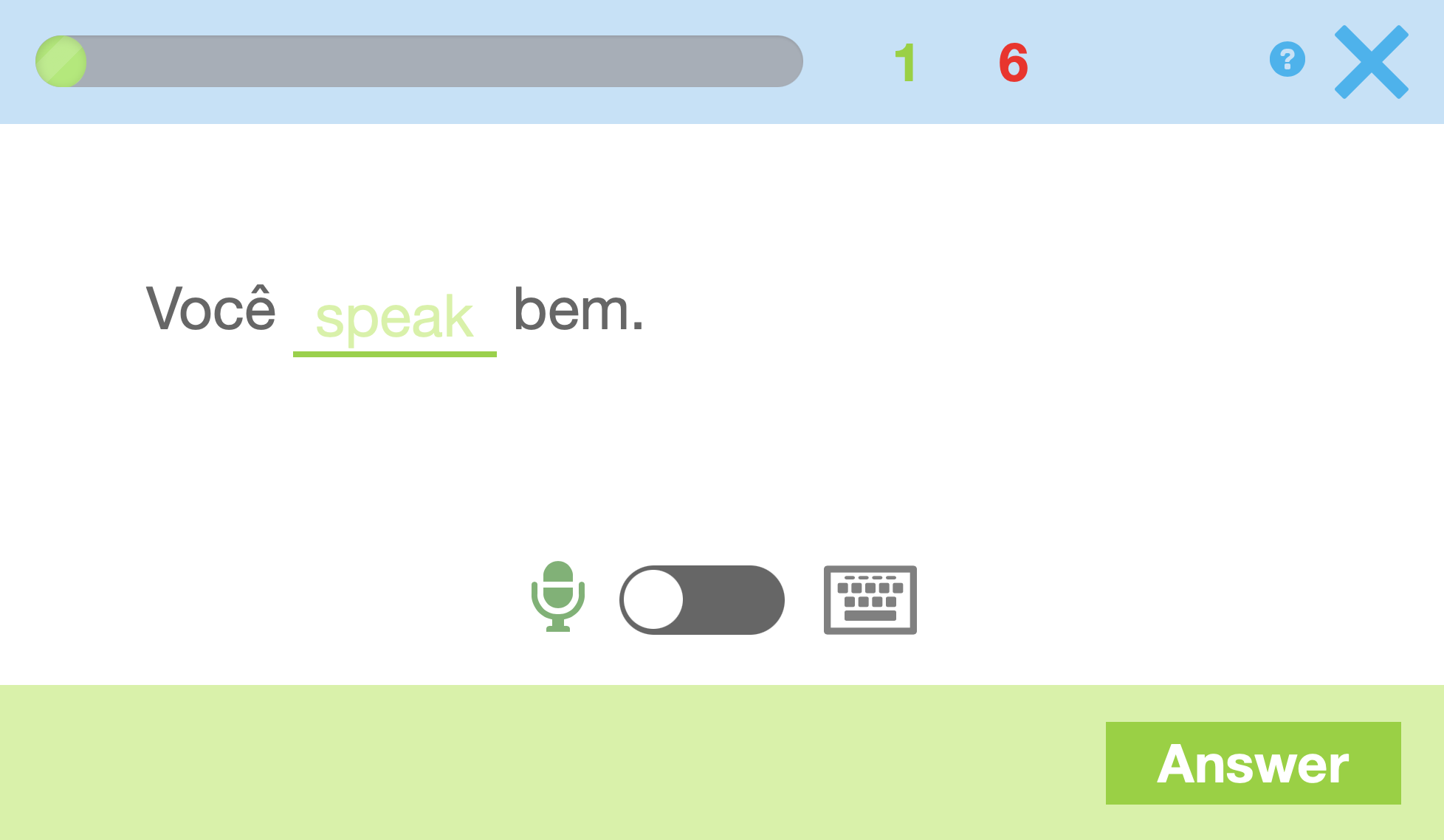
Comentários