Get up and running with Semantica Portuguese
We get emails every day from people asking how to get on-track properly. And, while we encourage everyone to build their own learning path with our content, there are several things you should do to find the roadmap that works for your personality and the way you learn most naturally.
How's your English?
I mean: do you speak with an accent? it matter because we rely so much on you actually speaking answers and examples out-loud. Our voice recognition is amazing but works best if it knows you've got a British, Australian, Canadian or American accent.
Click your NAME (top-right) » Account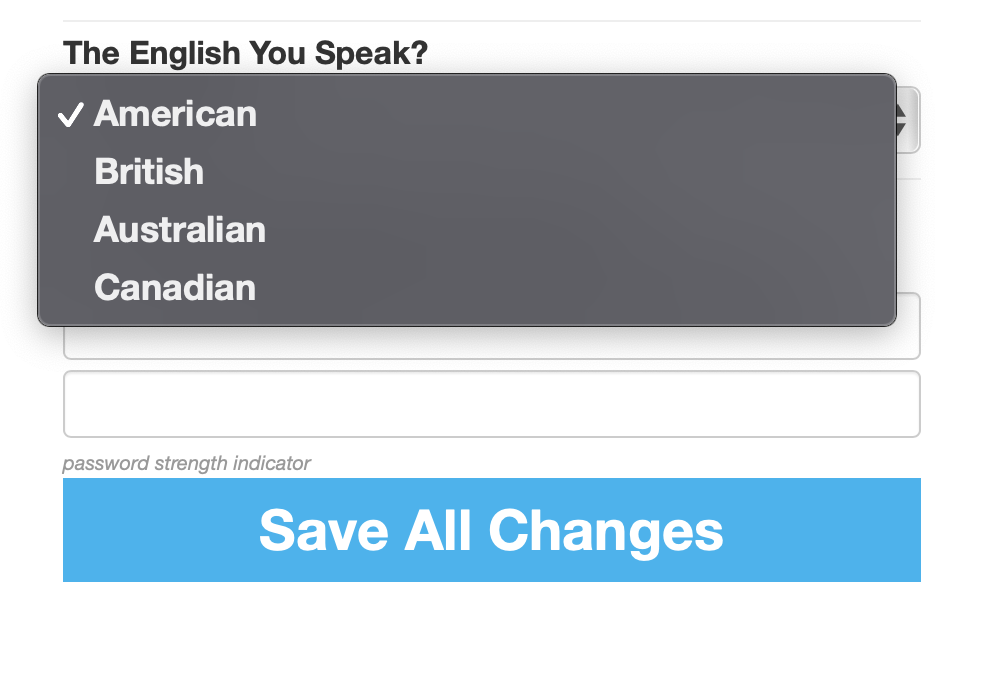
Where to begin?
We've intentionally left all of the course content opened for all-students no matter the level. That's because beginners sometimes like to jump around and explore advanced topics, and there are times when the advanced learner wants to review some grammar issue at a lower level. And that's the way it should be: you know what you need to study better than anyone. We're just making as much quality content available to you as possible.
However...
Deciding exactly where to jump in can be overwhelming as there is so much content to choose from. We recommend starting by doing a quick test that you'll find on the page right after logging in. Look for the button labeled: Start Here 🤓.
At the end, we'll present you with a recommended "novela" (course). Start there!
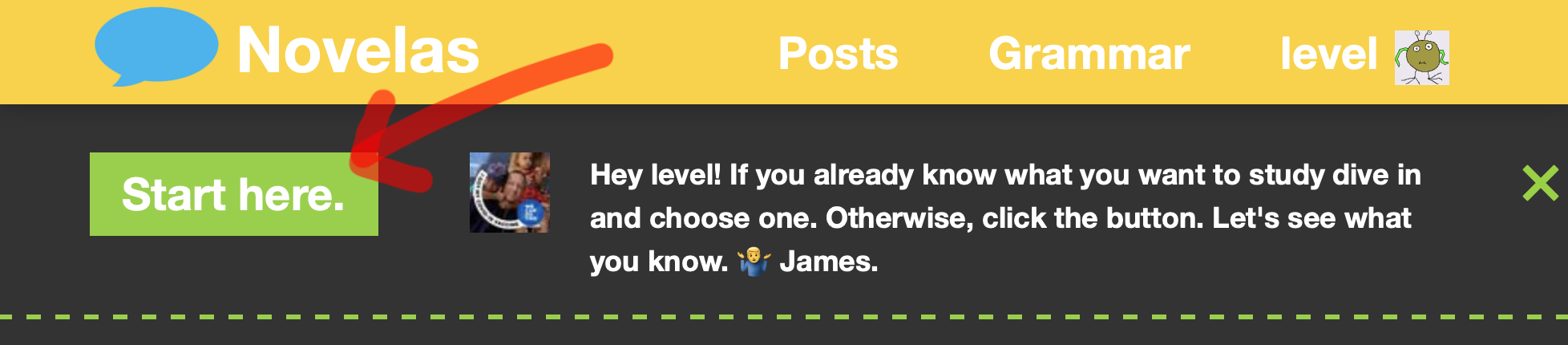
Browsing the stories.
Many people don't realize that the left-right arrows will scroll through the list of courses at each level.
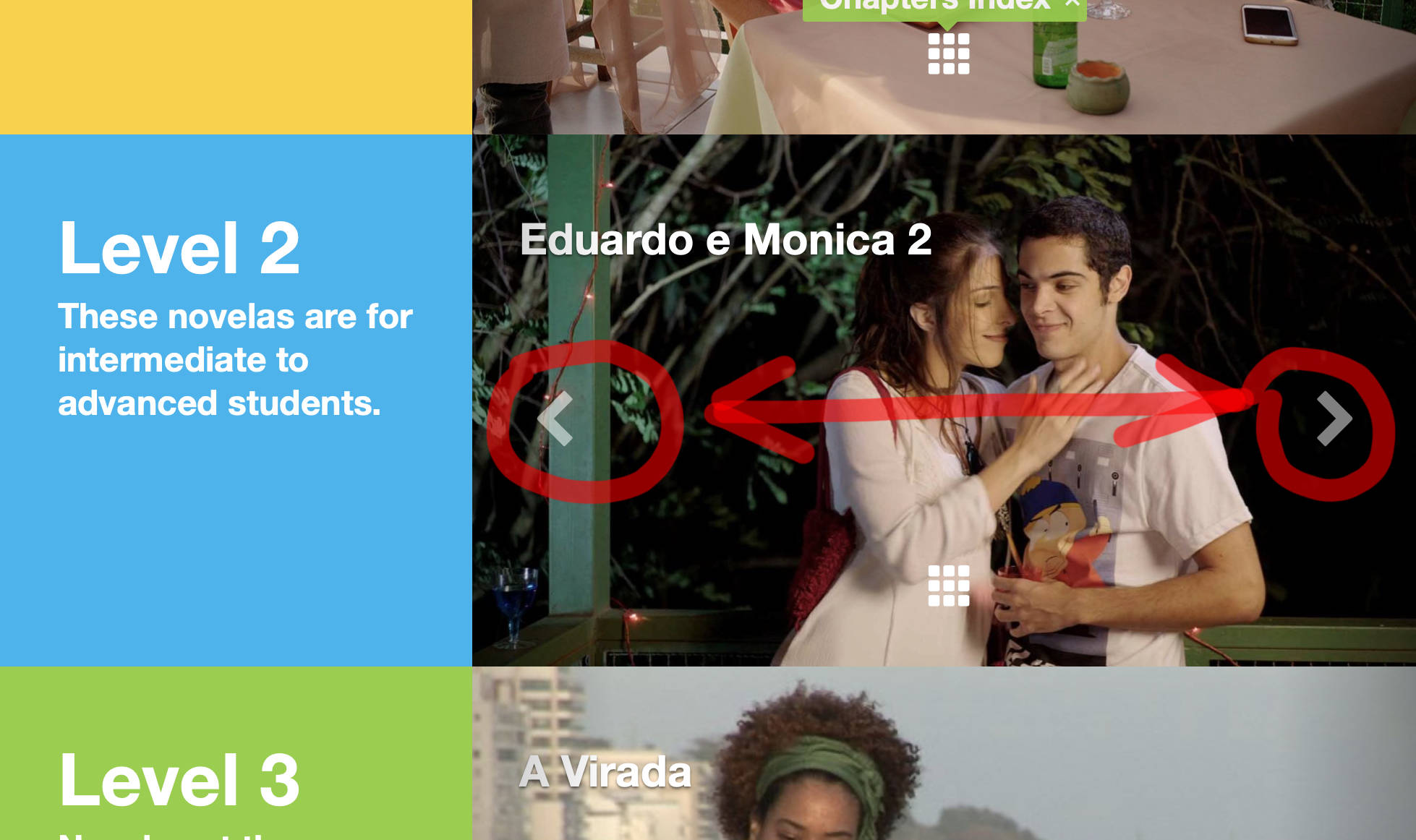
The arrows, the arrows...
It's obvious, right?
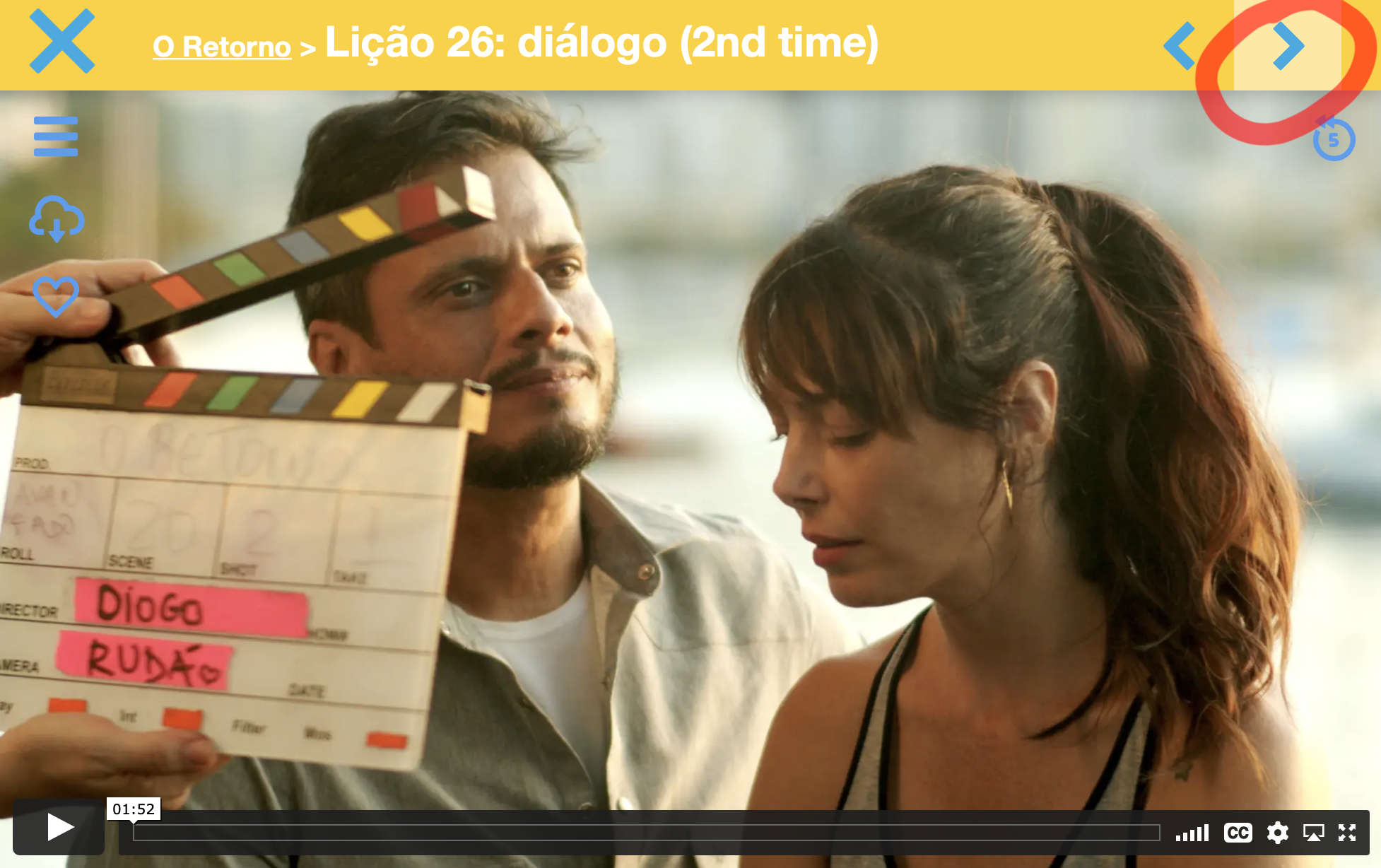
Quickly jump around.
Clicking the "hamburger" lets you jump 3 lessons forward or back. Your current location is in the middle (highlighted).
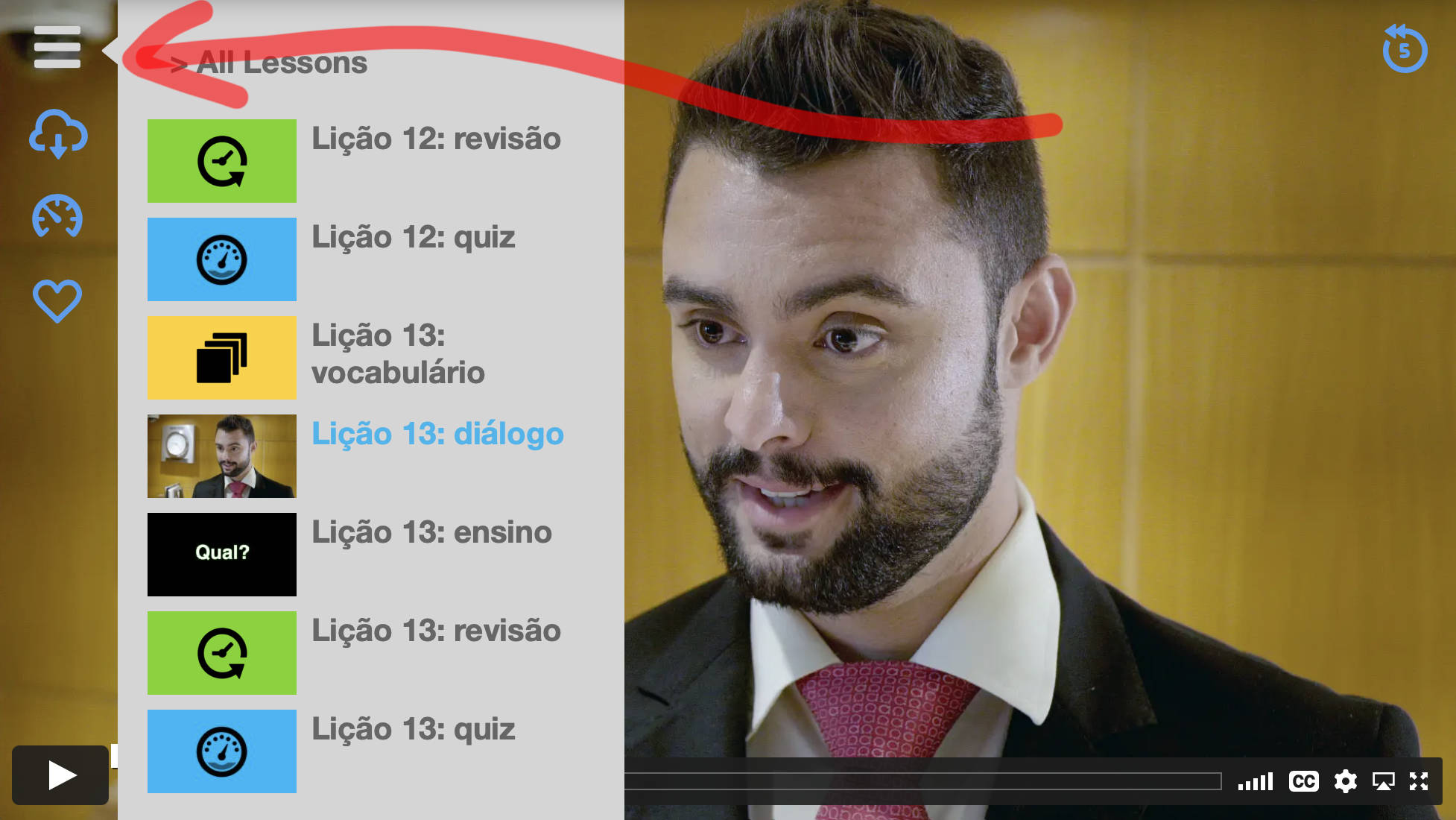
Browsing the lessons.
You can quickly browse all of the lessons in a story by clicking the grid icon.
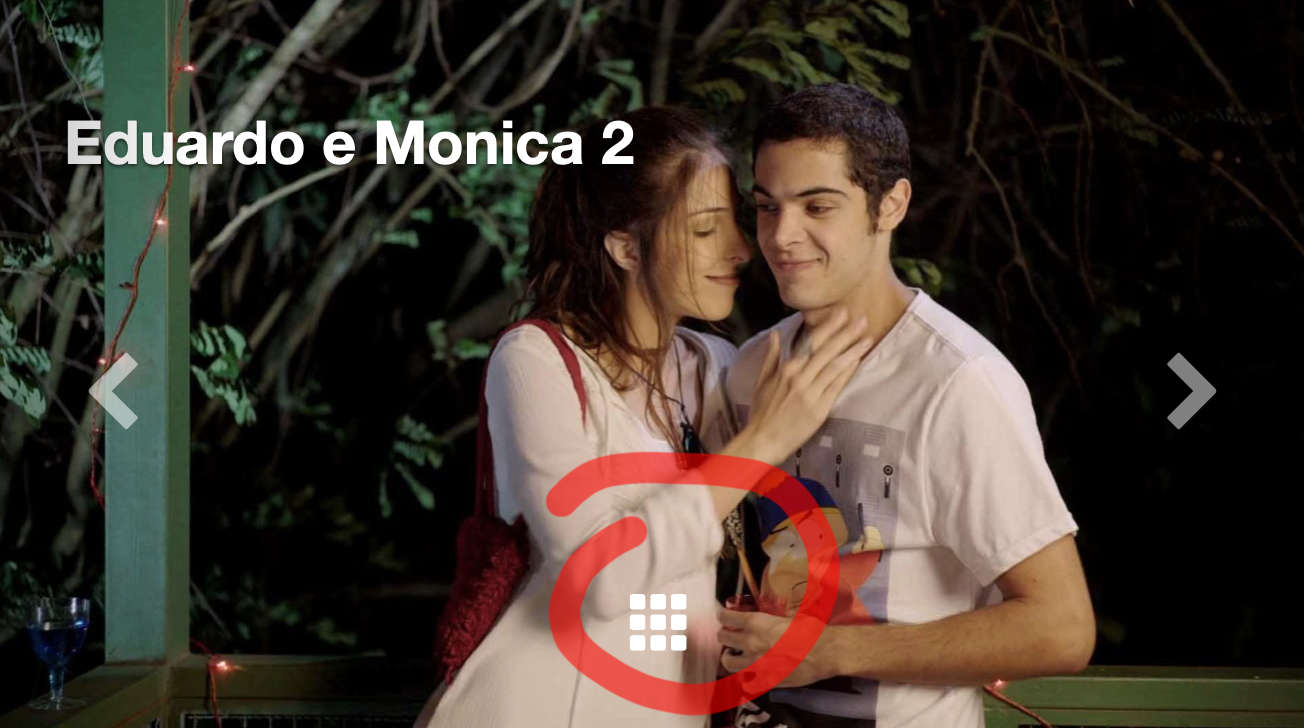
Know where you left off.
Looking at the lesson chapters index it's easy to see where you left off in that story. Every chapter that you've already done is shaded darker than those yet explored.

The breadcrumbs will get you back to the lessons index.
Just 1-click away.
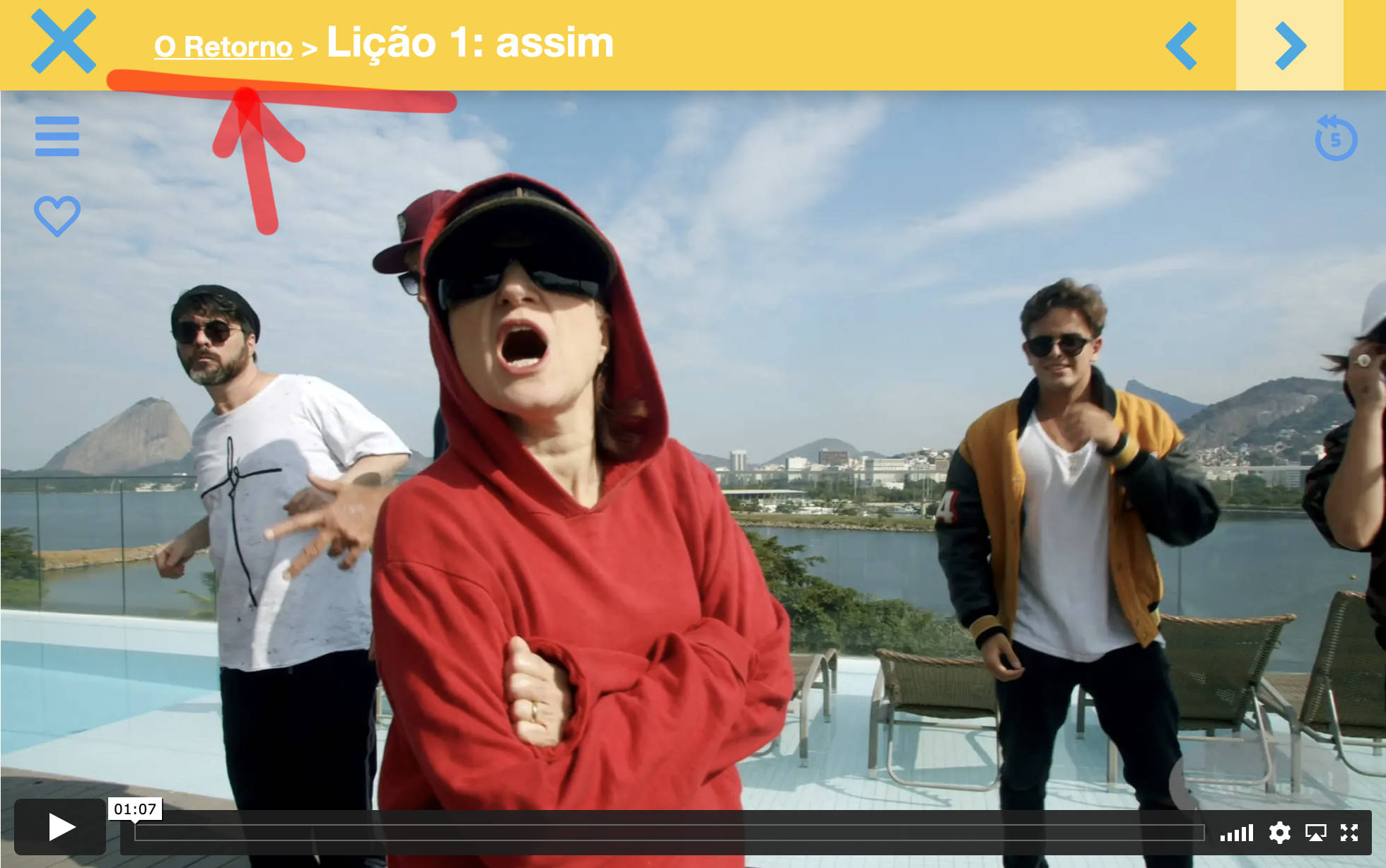
Use the video controls to your advantage.
The speed control is one of the most useful!

Replay the last 5 seconds instantly.
Super useful for training your ear.

Switch subtitles like a pro.
Possibly the single most important tool for learning language by video.

The Reference content is a GOLDMINE.
Throw out your language books. We're building this out slowly but it's becoming a HUGE resource.

Each story has a set of reference docs!
These are not so obvious but VERY useful.
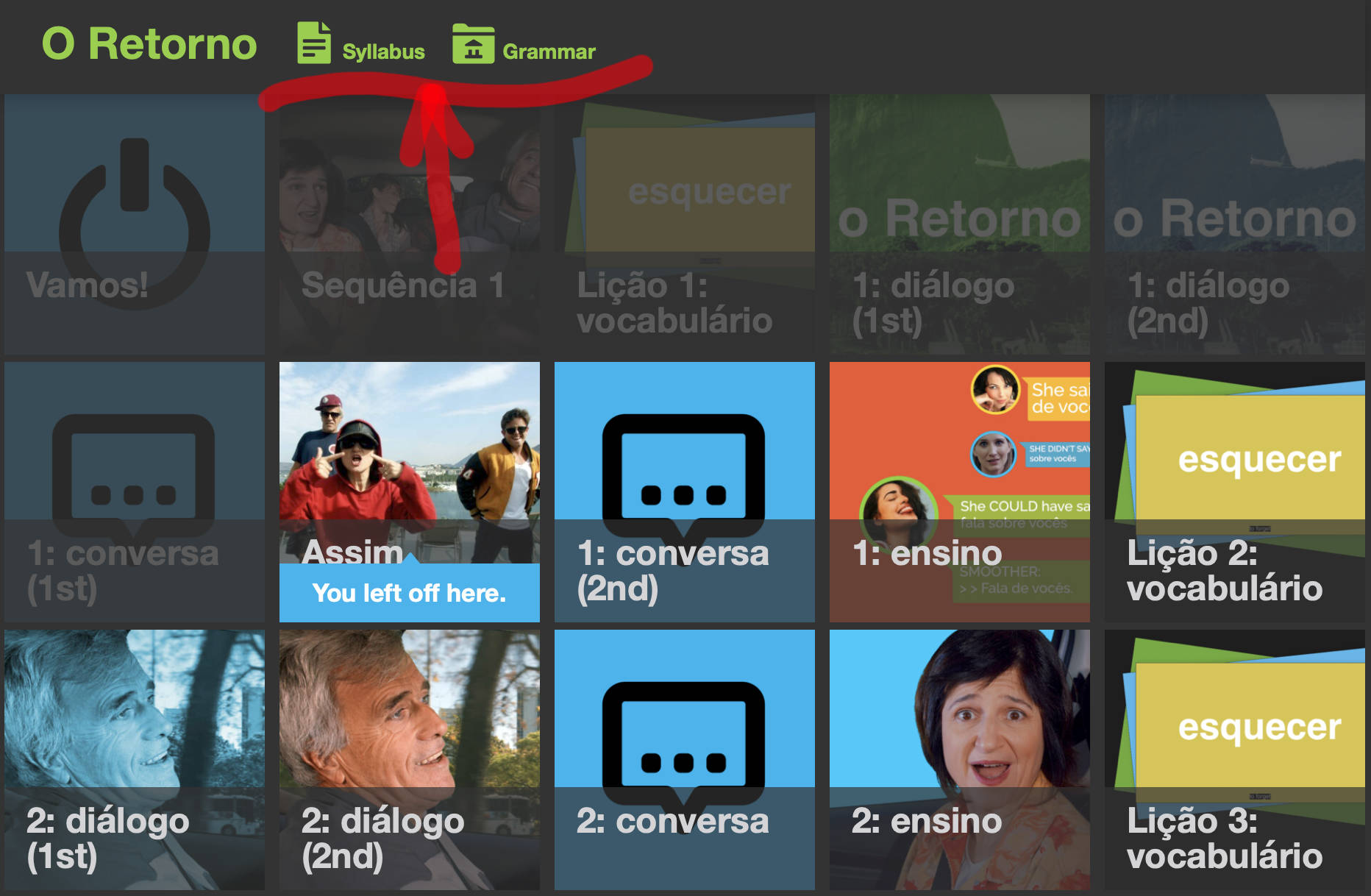
*NEW: Special Topics will soon be an essential resource for hacking your Portuguese.
Not yet, but just wait.
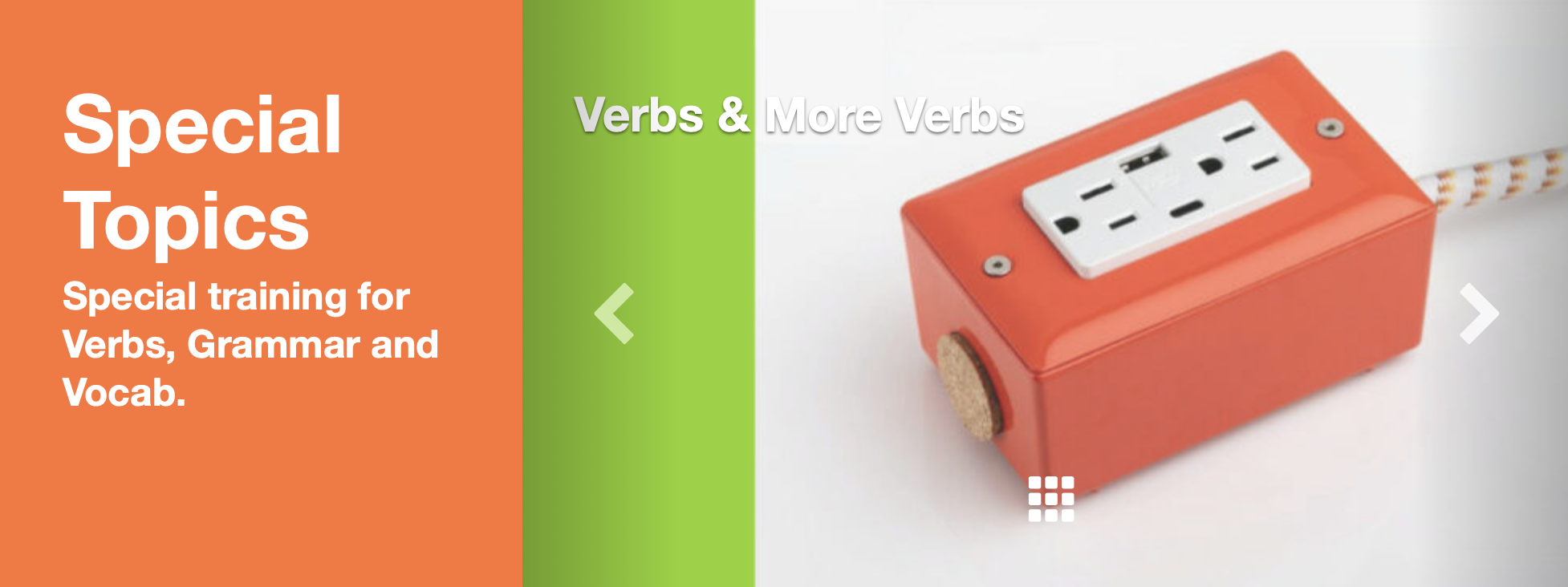
Each lesson has a set of downloads perfect for offline study.
Downloads are available to all members on the Dialog pages.

Longer-term members can download everything.
Well, almost everything.
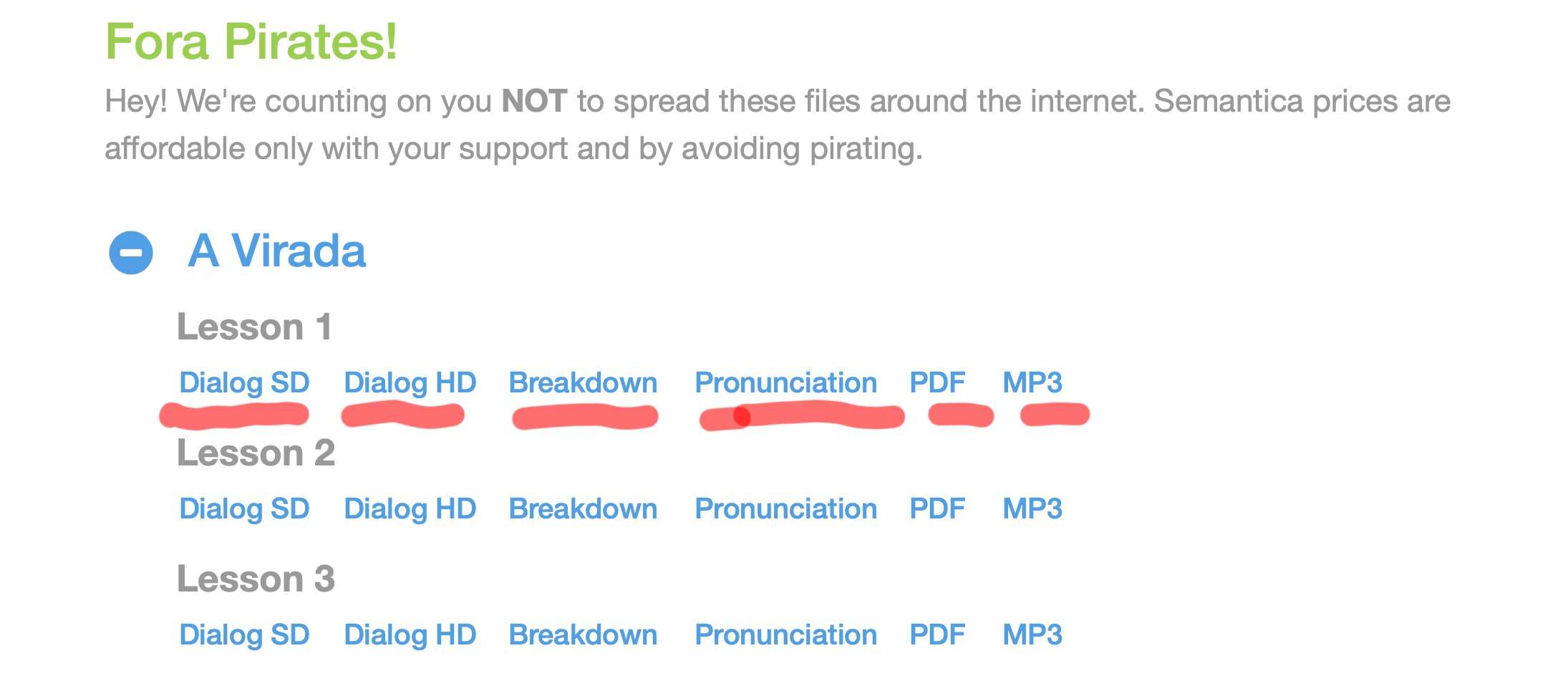
Take advantage of the related posts.
Just because these are part of our non-paid blog doesn't mean they're not super-useful. In many cases the info within is key to really understanding a topic about the language.
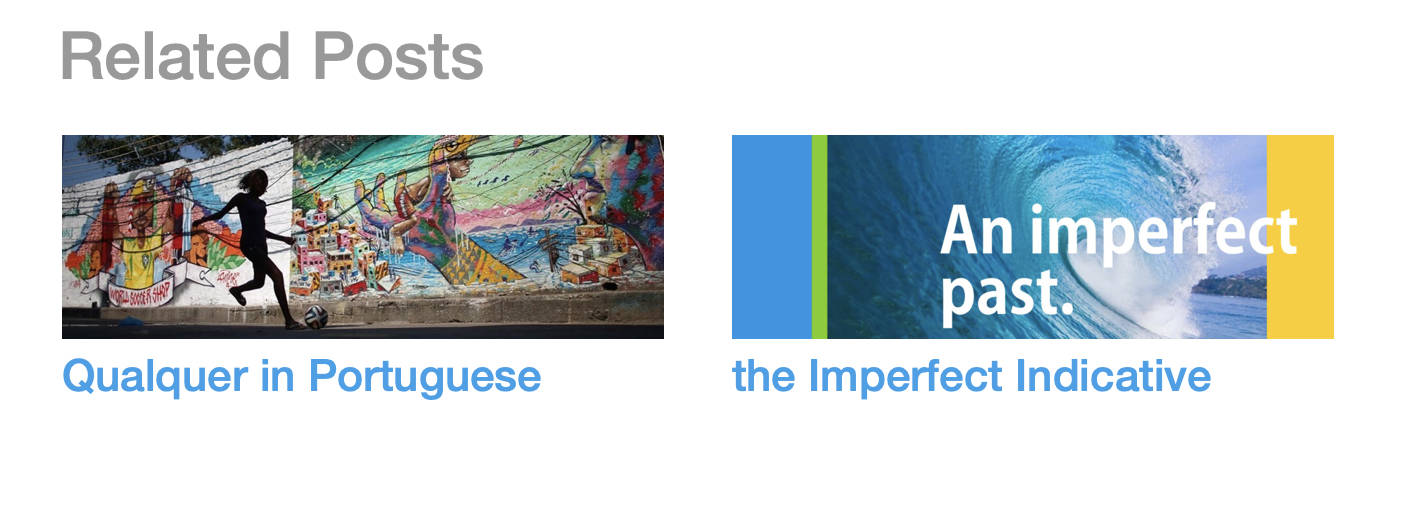
The music links are there for a reason.
Because if you can get into the music of Brazil, you'll pick up Portuguese FASTER.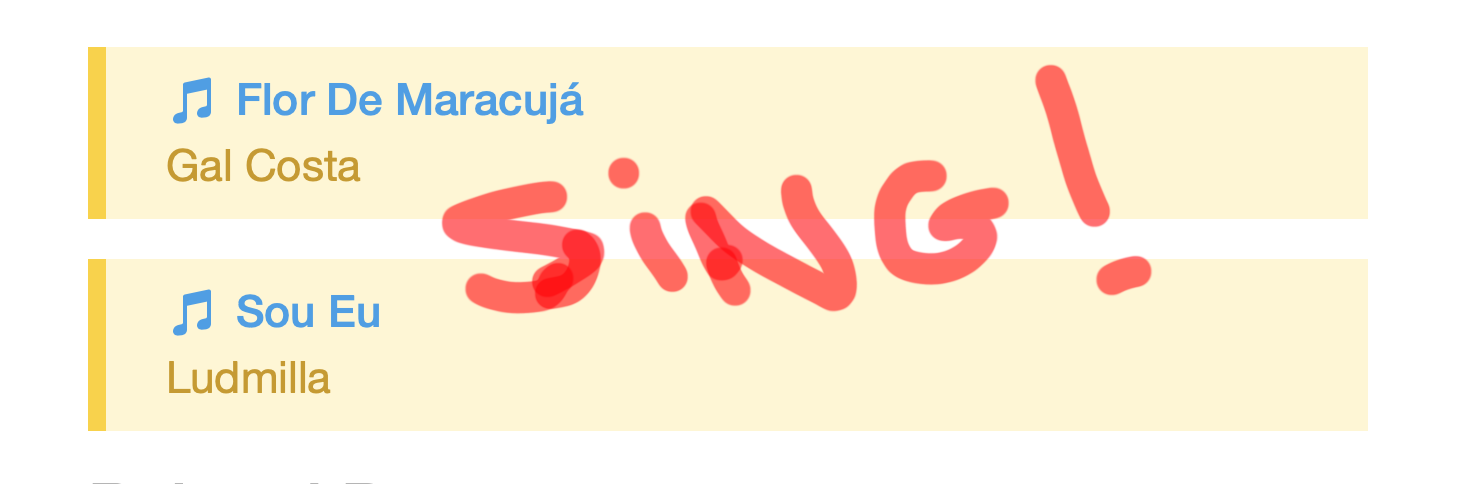
The teaching lessons are rich with grammar information.
And in many cases there are embedded grammar videos that appear on-click. Explore and you shall discover many (many) pathways of information that will help you at every step.
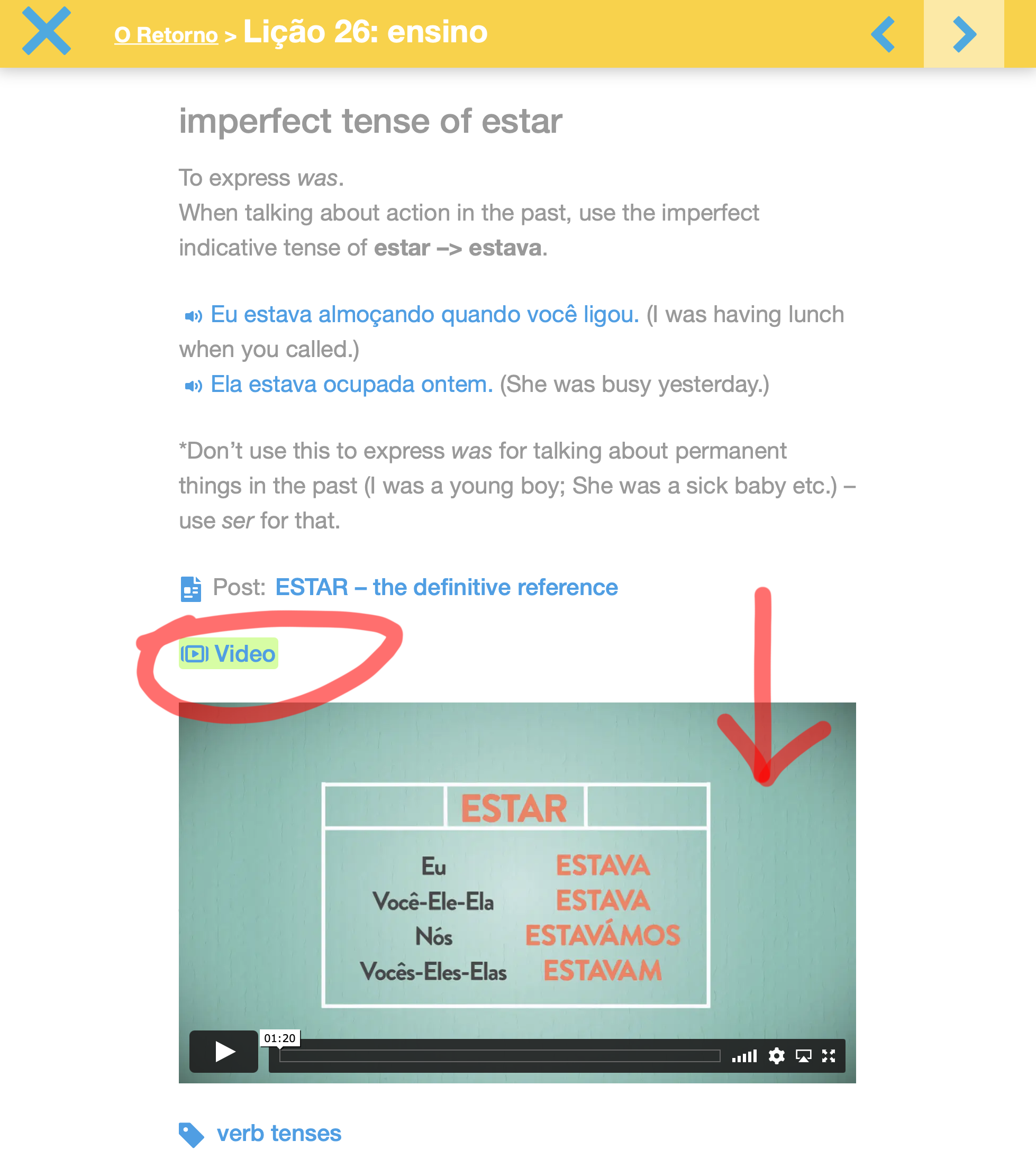
I heart favorites.
O amor de coração.
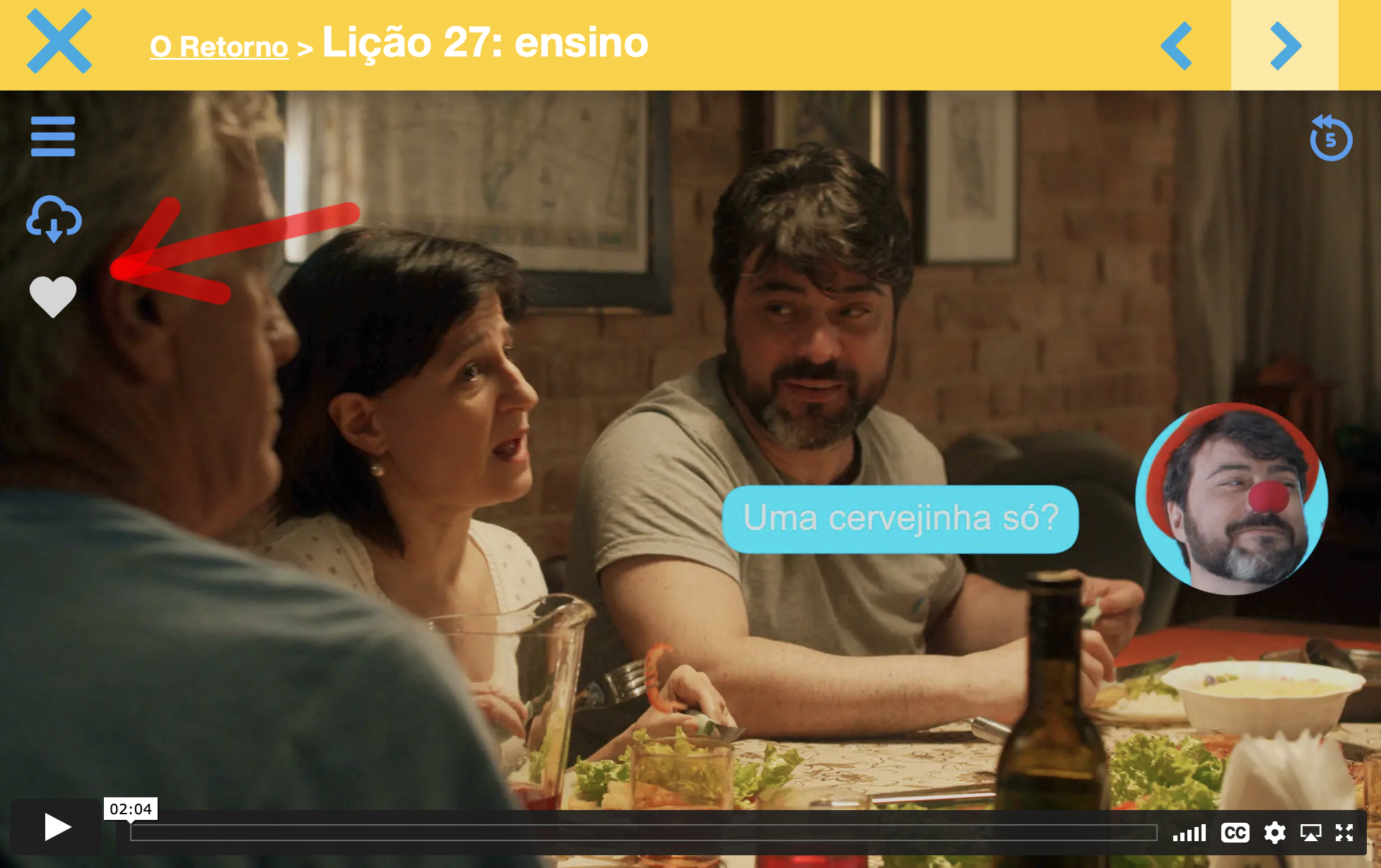
Your favorites are listed on the main page.
Once faved, they will be accessible from the page post login. A great way to set aside lessons that you want quick access to.
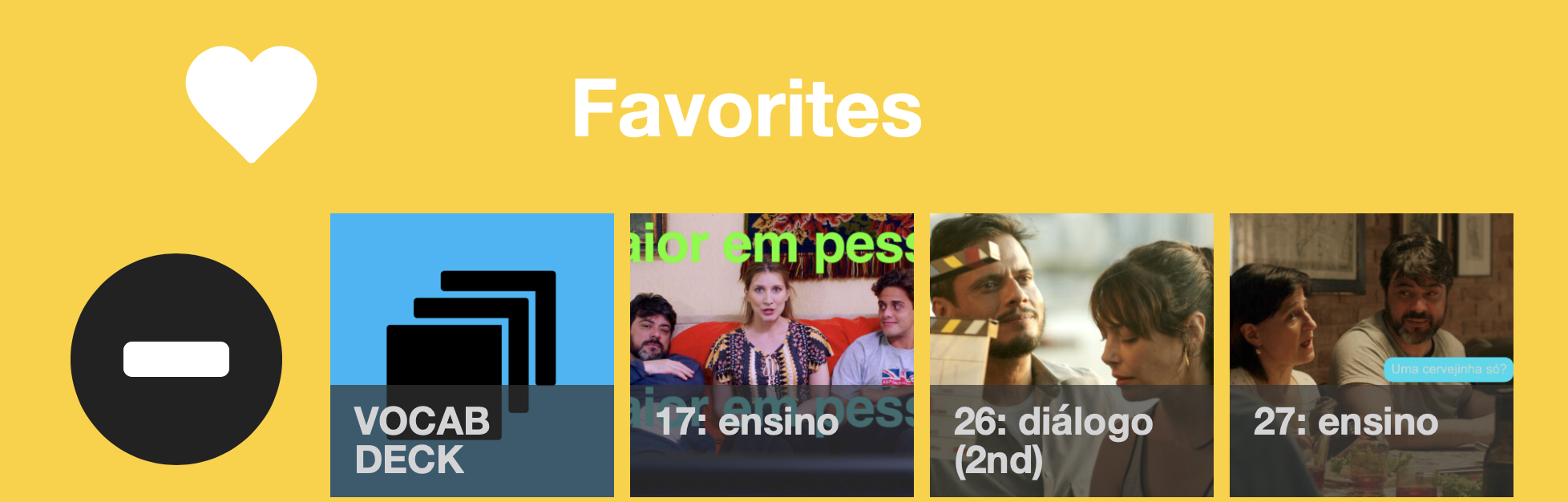
Comentários