Where do I start?
Our program is divided into 3 levels loosely translated into beginner-intermediate-advanced (Levels 1-2-3). In reality, most people are a mixture of all 3 levels depending on many factors. If you don't have a good sense of where you stand, just start at level 1, and choose o Encontro (the remake). If it's too easy for you - ótimo! Make it a review of your chops and graduate on up the ladder. You'll also notice a "Start Here" button at the top of the Novelas page (the main page right after Login). It's a quiz that will recommend a starting point for you.
The Quiz isn't working!
When the quiz (or Vocab) window opens, as soon as a question asking for you to speak appears you should get a small pop-up window asking for you to grant access to your microphone. You need to click ALLOW in order for it to work. You'll get this permission window each time you star a new quiz or vocab session - UNLESS you've set up your browser to always grant permissions.
The Quiz doesn't understand me!
○ Slow down and speak normally, at a normal distance from your mic.
○ If you see your dictation is going off-course stop, wait one second and re-speak it.
○ Find a relatively quiet place without a lot of background noise.
The Vocab Flashcards aren't working!
You can speak or click your answers.
If it's having trouble understanding you, do this:
○ Slow down and speak normally, at a normal distance from your mic.
○ If you see your dictation is going off-course stop, wait one second and re-speak it.
○ Find a relatively quiet place without a lot of background noise.
Is there a Quick-Start Guide?
How can I stop that annoying "Allow .... to use your microphone" thing?
How can I turn on the Subtitles?
Turning on the subs in the browser is different than turning them on for videos you've downloaded. The details.

Will my membership auto-renew?
Only the monthly subscription will auto-renew. If you cancel any time before your month is set to renew, you'll stop the billing and continue to have access until that day.
How can I switch memberships?
Easy. Click your name (top-right) » Account.
You'll see several buttons with the option to migrate to a different membership. If you've been a member for a while, these offers may include a discount.
If you switch from say, a monthly subscription yo a 12-month plan, you'll finish out the remaining days of your subscription and then the clock starts counting on your 12-month plan.
How do I cancel?
Easy. Click your name (top-right) » Account.
If you paid via PayPal, the steps are different.
Can I get a refund.
Sim. If it wasn't your cup of tea, just send us a refund request. We do expect you to make your refund request very soon after purchase. Please do not expect a refund after using our course for several months 🤬.
Can I work for Semantica?
Maybe.
Send your CV and a message to: james@semantica-portuguese.com
Do you offer privates?
We do. Our webcam sessions are one-on-one and our teachers are all natives. After buying a series of private lessons we'll contact you to schedule the best days and times. You will be able to choose your teacher.
Can I download the lessons?
Sim!
After having been a member for at least one month you will be able to download the dialogs and teaching lessons directly from the lesson pages. Longer-term members have access to a special downloads area that permits mass downloading of all the content.

What's so great about Semantica Portuguese?
It's great because it works. It works because it uses STORIES to teach the language. When we hear stories our brains light up. Suddenly, we’re processing emotions and images, imagining sensations, and using the part of the brain that’s responsible for cognitive planning.
How can I make a playlist of MP3s to study offline?
You can download MP3 (audio) files of all the dialogs and teaching lessons. Then, follow these steps to make an amazing playlist.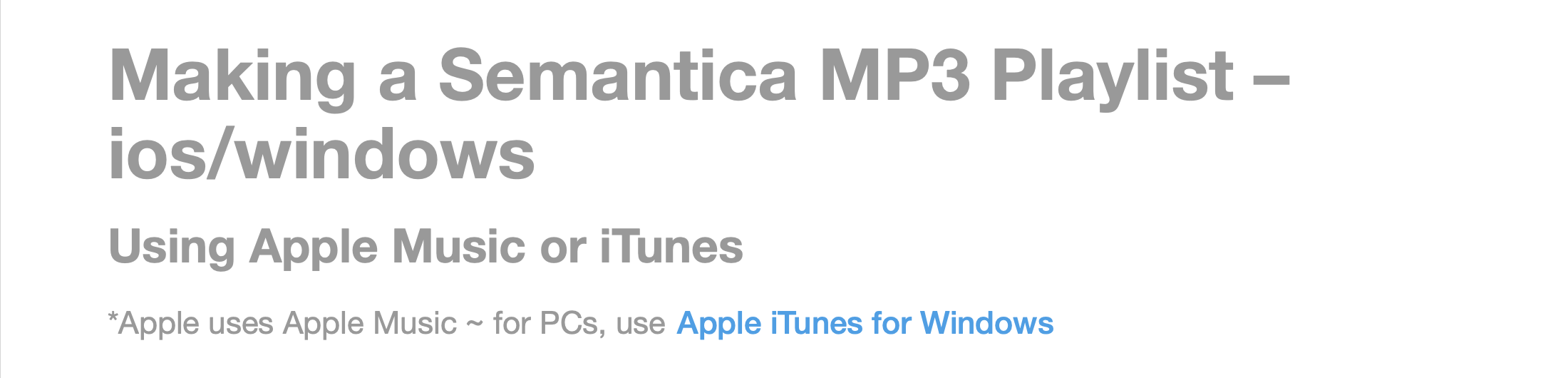
How can I make a video playlist of the lessons?
The process depends on wether you are using a Windows PC or an Apple computer.
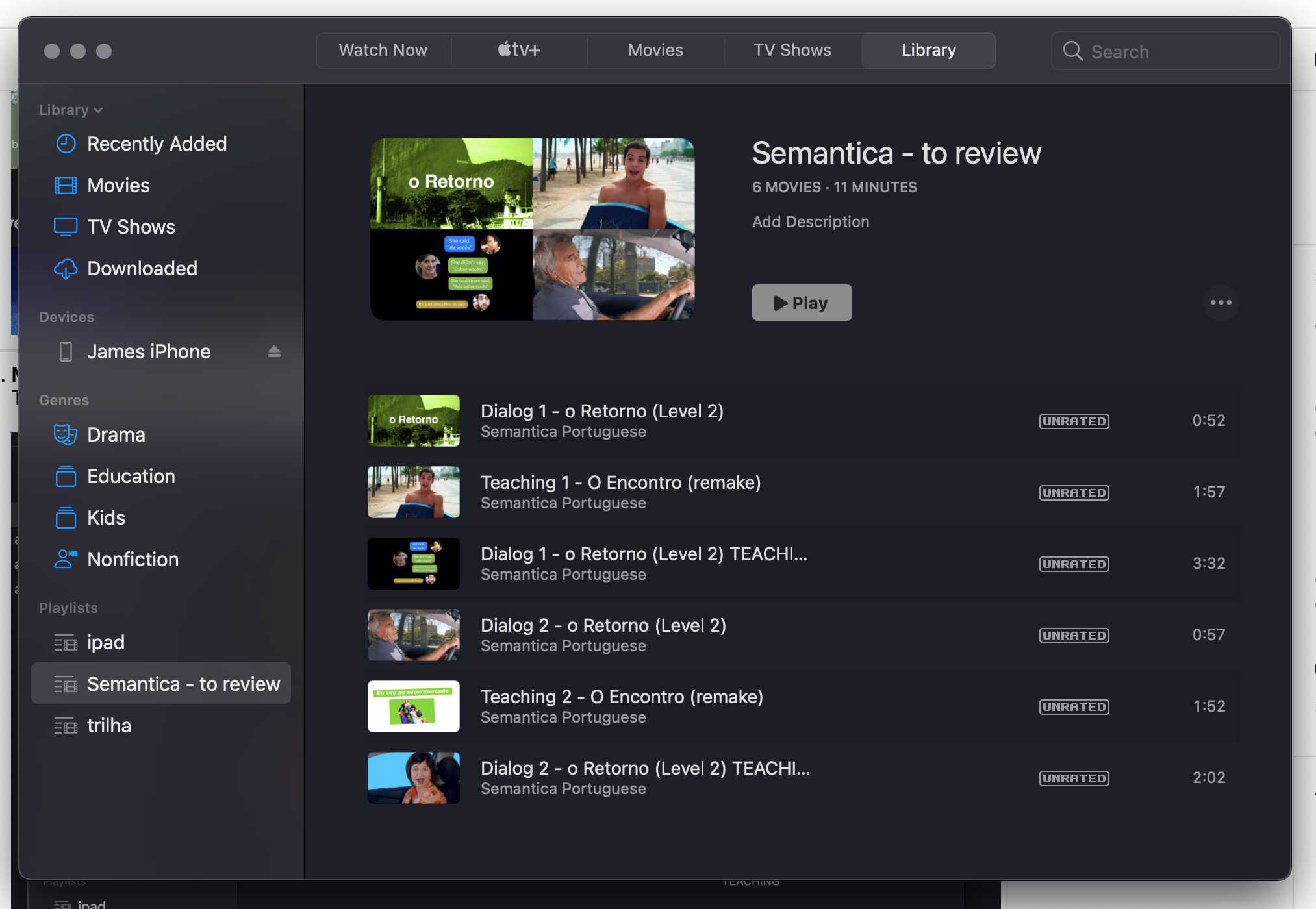
How can I contact Semantica?
Customer support is available online, 7 days a week. We usually respond the same day.
Via E-mail: support@semantica-portuguese.com
Via online support form.
Or, enter your issue in the comments below and we'll get right back to you.

How can I type accents with my keyboard?
Windows →
á, é, í, ó, ú
Á, É, Í, Ó, Ú
CTRL + ' (APOSTROPHE), the letter
â, ê, ô
Â, Ê, Ô
CTRL + SHIFT + ^ (CARET), the letter
ã, õ
Ã, Õ
CTRL + SHIFT + ~ (TILDE), the letter
ç, Ç
CTRL + , (COMMA), c or C
à, è, ì, ò, ù,
À, È, Ì, Ò, Ù
CTRL + ` (ACCENT GRAVE), the letter
There's also the trusty old character map accessory as well →
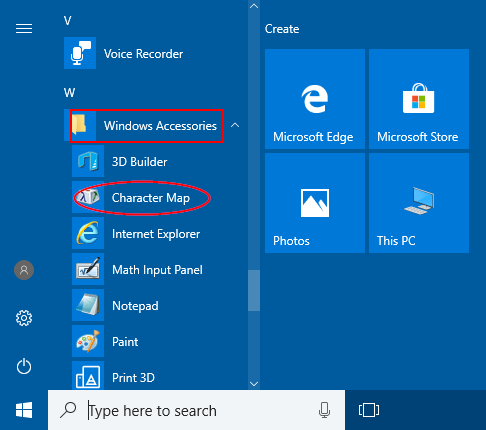 → → →
→ → → 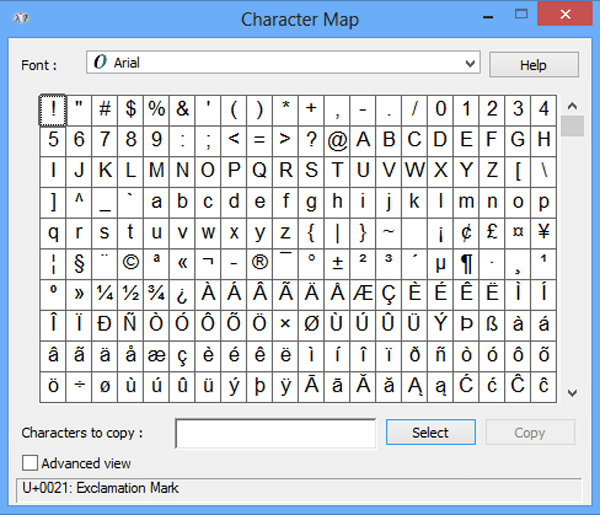
Apple →
The Press and Hold Accent Method on Mac:
Simply press and hold the key on which you'd like the accent to appear, and a number of options will come up above the letter, like this:
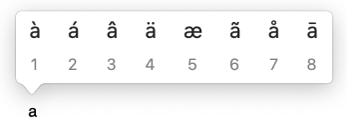
If you want to become a pro at typing accents on Mac you need to memorize the special character keys. I did this and it really only took a few months to make them all second nature (and I'm a hunt & pecker!).

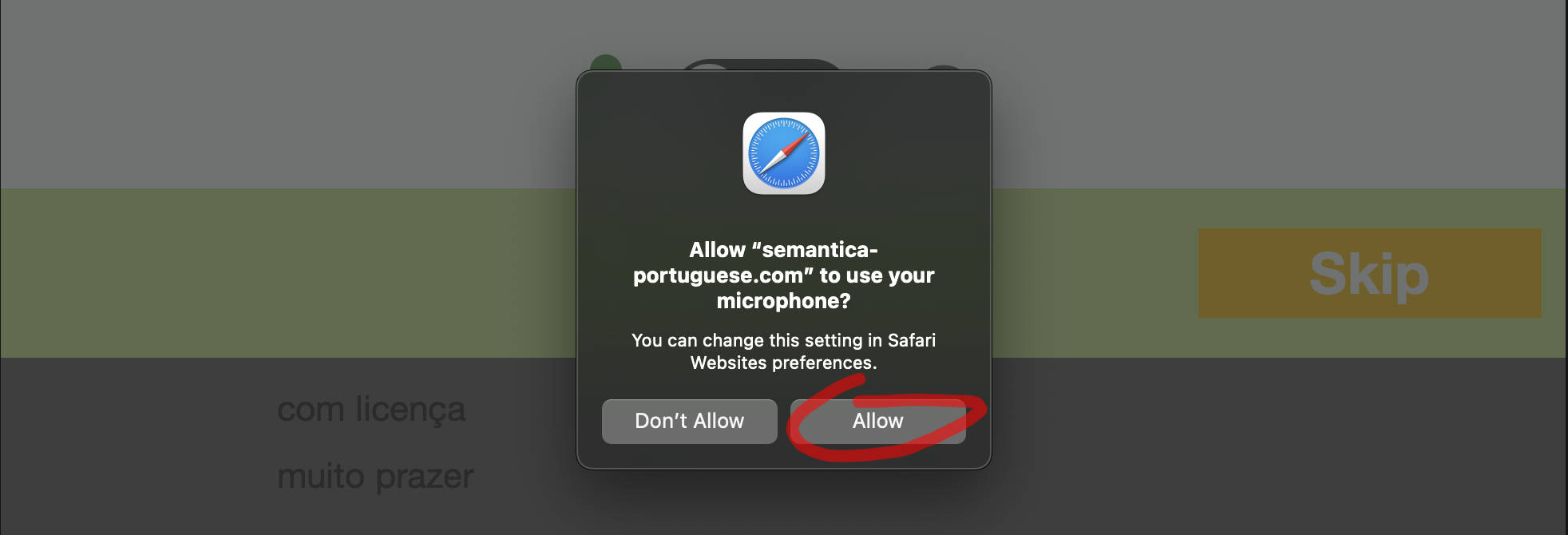

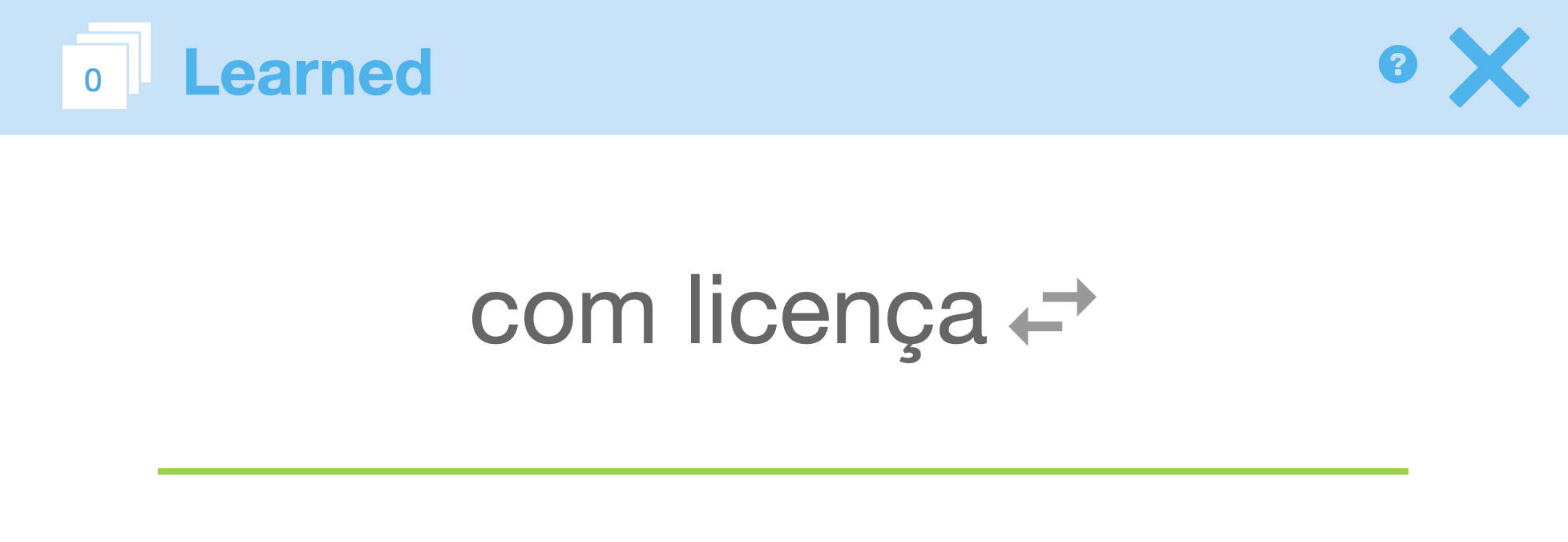
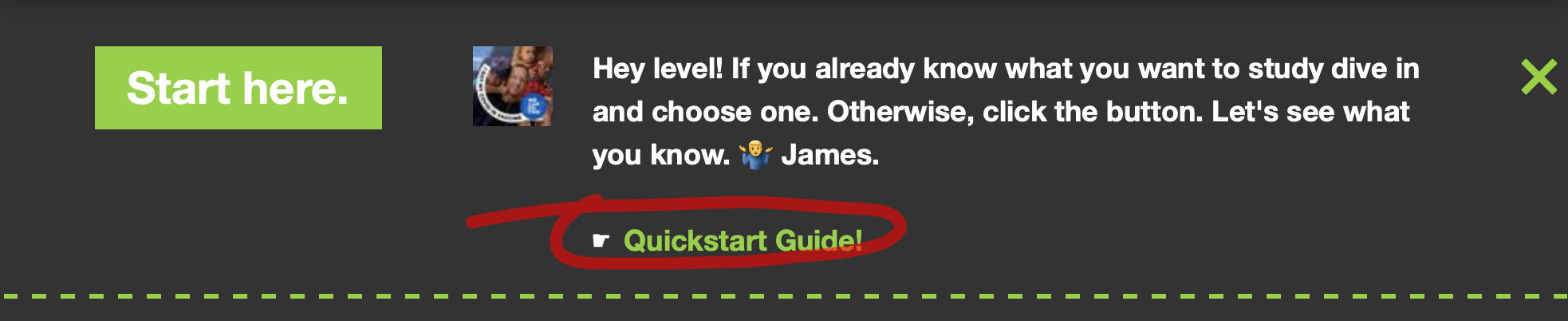

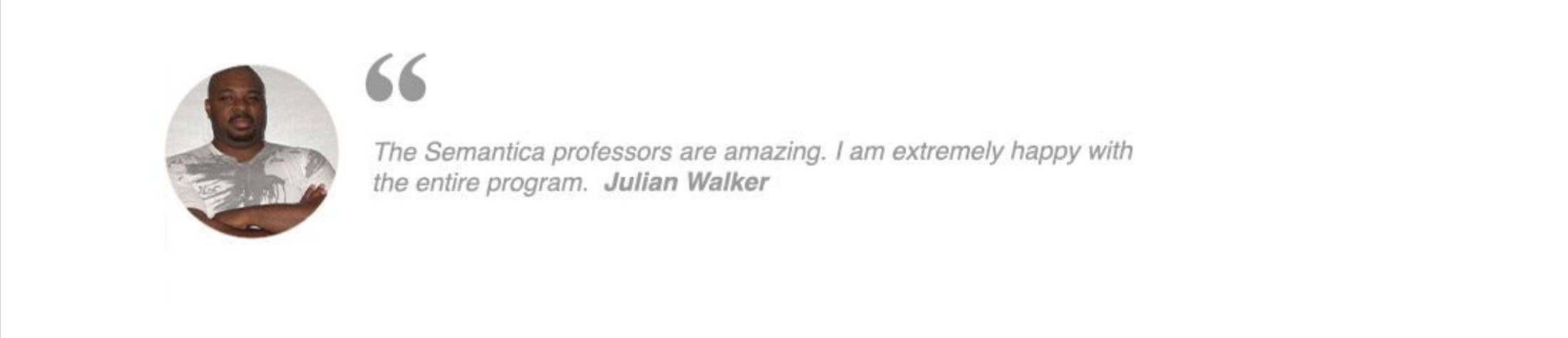
Comentários